Frequently Asked Questions
When did the pension transfer to Fidelity?
Recordkeeping services for all Kaiser Permanente pension plans (except those administered by Milliman) moved to Fidelity on January 1, 2025.
How do I register on NetBenefits®?
To create an account on NetBenefits®, navigate to the log in page and click “New to Fidelity NetBenefits®? Register as a new user” under the box where you would enter your login credentials.
What will I see on NetBenefits®?
You will see an overview of any plans you may have with Fidelity, including your pension benefit, on the NetBenefits® homepage. Clicking on your Pension Plan name will lead you to a more detailed summary page where you can create and save estimates, view your accrued benefit and vesting percentage, see plan documents and forms, review your beneficiaries, and more.
Where can I find detailed information on my pension benefit?
You can access your benefit online on netbenefits.com and/or through the NetBenefits® app (via the App Store or Google Play). If you already have a NetBenefits account, your username and password are the same. If you do not have an account, click “Register as a new user” under the box where you would enter your login credentials.
From the home page, you can navigate to your Pension Plan summary. Any other plans that you may have with Fidelity will also be displayed on this page. Select your Pension Plan name or “View Details.”
You can also call Fidelity at 866-602-0411 if you have questions about your pension.
How do I estimate my pension benefit?
Log in to your account on netbenefits.com. From the home page, click on your Pension Plan name or “View Details” to navigate to your Pension Plan summary.
To estimate your future benefit, click on “Create payment scenarios” and follow the instructions. For more information, view the NetBenefits® QuickStart Guide on the Resources page.
It’s important to remember that pension estimates may fluctuate over time depending on a number of factors, so your pension benefit may be different when you actually retire. If you have previously run and saved an estimate, view it by clicking “View estimates.”
How do I initiate my pension benefit?
When you’re ready to retire, you’ll initiate your pension benefit with Fidelity, and Fidelity will administer your payments. You can do this online at netbenefits.com or by calling The Fidelity Service Center at 866-602-0411. The service center is available Monday through Friday from 5:30 a.m. to 6:00 p.m. PST (excluding most New York Stock Exchange holidays).
When can I expect to receive my first payment after I start the process to receive my pension benefit?
It is important to plan ahead when you are ready to retire. Before your pension payments can start, the Fidelity Service Center needs to receive your payment choices, required forms and documents, and data for your calculation from your final paycheck. If you are retiring from active employment with Kaiser Permanente, it takes about two to three months after your termination date to receive your first monthly pension benefit or lump sum payment.
For more information on the process and timing, view the Receiving Your Pension Benefit guide.
To learn more about your specific plan, visit NetBenefits®, select “View details” next to your pension plan, choose “View all documents and forms” under “Benefit resources,” then select “Summary Plan Description.”
How do I add a beneficiary to my pension plan?
To add a beneficiary, log into NetBenefits® and select “Accounts and Benefits.” Under “About you,” choose “Update your beneficiaries.” Here, you can add your beneficiary for your pension plan, as well as any other accounts you may have with Fidelity.
NOTE: Beneficiary information cannot be updated once you have commenced your pension benefit. Not all options may apply. Please visit NetBenefits® to see your specific plan rules for designating a beneficiary for pre-retirement death benefits.
Who do I contact about my pension?
The Fidelity Service Center is here for all your pension needs. Call 866-602-0411 between Monday and Friday from 5:30 a.m. to 6:00 p.m. PST (excluding most New York Stock Exchange holidays). You can also visit the NetBenefits® website or app (via the App Store or Google Play).
Note that you can still contact the Kaiser Permanente Retirement Center (KPRC) and/or your local PMG office for questions you might have about the post-retirement medical benefit (as applicable) or other benefits not related to the retirement plan.
Are my other retirement benefits managed by Fidelity?
No. Administrative services for your 401(k), 403(b), or other defined contribution plan are still with your current vendor (Charles Schwab, Vanguard, and/or Fidelity, depending on your plan).
If you are nearing retirement, note that the post-retirement medical benefit continues to be managed by the Kaiser Permanente Retirement Center (KPRC) or your local PMG office (as applicable).
Learn About the KP Pension
The Kaiser Permanente pension is one of the most valuable benefits offered because it provides access to guaranteed retirement income for as long as you live. And Kaiser Permanente exclusively funds the pension, meaning you don’t contribute anything to receive it.